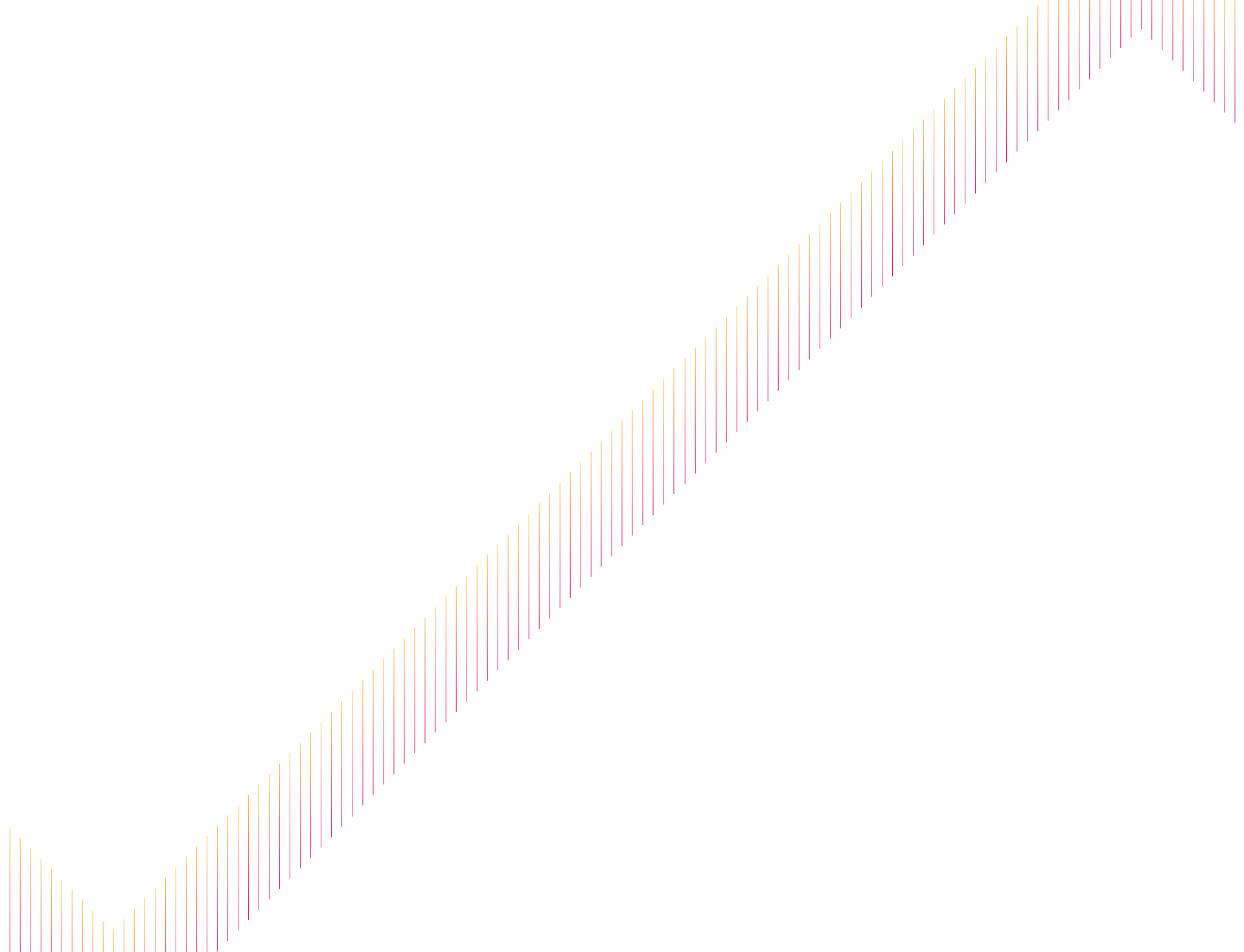APIs
Outcomes-based modelling APIs integrate with clients’ own web and mobile applications to build meaningful customer engagement.
Contact the team
Why Hymans?
APIs are an easy, effective way for your customers to access our services from your own applications. We use APIs to link consumers with our industry-leading models, like our Economic Scenario Services (ESS) for economic simulations, Club Vita for longevity, and Guided Outcomes for goal-based guidance.
APIs offer a white-label solution with no requirement for in-house development or maintenance. We continuously upgrade our APIs, their modelling and data, so our clients continue to benefit from Hymans’ scope and capabilities.
How our APIs work

Simple
Our APIs use a simple interface, based on industry standards, that's easy to integrate.

Secure
All API traffic is encrypted and authenticated, so your data is secure and protected.

Seamless
Our APIs are based on our own award-winning modelling and forecasting tools, giving you friction-free access to our scale and reach.

Scalable
Our APIs are built on robust, scalable technology, and already used by large organisations.
How we can help?
We lead the way in outcomes-based modelling. Through our API our clients get full access to a range of algorithms and data sources that support financial modelling, proposition development and analytics in UK lifetime savings and protection.
FAQs
We've shared some of our most frequently asked questions below. If the answer to your question isn't there or you want to find out more please get in touch.
API is an acronym for application program interface. An API is a set of routines, protocols, and tools for building software applications. Our APIs provide an easy, effective and standards-based way for you to access our services from your applications.
Our APIs are organised by product to enable you to easily find the functionality you need.
To find out how to license our APIs please get in touch.
To find more information about using or integrating our APIs click below.
You can find more information about our APIs including technical information and specifications below.
Our APIs follow REST standards, the de facto-accepted way to make APIs accessible on the internet.
Our APIs are anonymised by design. API inputs and outputs are specifically designed to avoid consuming or producing personally identifying information (PII).
Access this service
Contact our team today to learn how we can help your business make better risk and people decisions.
Get in touch

Find an expert
With 180+ experts across pensions, benefits, insurance, and digital, find the right person to support you.
Search experts